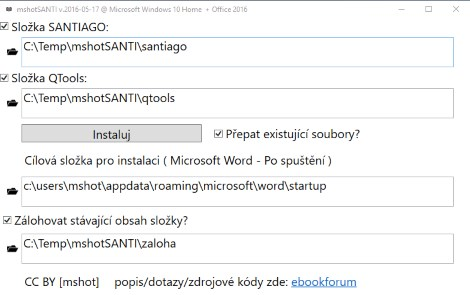How to make screenshot of entire page in chrome /beyond 16384px height/ – C# code (should work in other languages) – solved by taking 16k tall screenshot, stitching them together later
RELATED LINKS – CHROME BUG FOR screenshot height > 16384px
List<Bitmap> list_imageToStitch = new List<Bitmap>();
Dictionary<string, Object> metrics = new Dictionary<string, Object>();
metrics["width"] = ((ChromeDriver)webDriver).ExecuteScript("return Math.max(window.innerWidth,document.body.scrollWidth,document.documentElement.scrollWidth)");
metrics["height"] = ((ChromeDriver)webDriver).ExecuteScript("return Math.max(window.innerHeight,document.body.scrollHeight,document.documentElement.scrollHeight)");
metrics["deviceScaleFactor"] = ((ChromeDriver)webDriver).ExecuteScript("return window.devicePixelRatio");
metrics["mobile"] = ((ChromeDriver)webDriver).ExecuteScript("return typeof window.orientation !== 'undefined'");
int maxAllowedHeight = 16000;
int pageHeight = Int32.Parse(metrics["height"].ToString());
int screenshotCount = Convert.ToInt32(Math.Ceiling(((double)pageHeight / (double)16000)));
for (int i = 0; i < screenshotCount; i++)
{
Dictionary<string, object> parameters = new Dictionary<string, object>();
parameters["format"] = "png";
parameters["fromSurface"] = true;
parameters["captureBeyondViewport"] = true;
Dictionary<string, object> parametersClip = new Dictionary<string, object>();
parametersClip["width"] = metrics["width"];
parametersClip["height"] = ((i < (screenshotCount - 1)) ? (maxAllowedHeight) : (pageHeight % 16000));
parametersClip["x"] = 0;
parametersClip["y"] = i * maxAllowedHeight;
parametersClip["scale"] = 1;
parameters["clip"] = parametersClip;
object screenshotObject = ((ChromeDriver)webDriver).ExecuteChromeCommandWithResult("Page.captureScreenshot", parameters);
Dictionary<string, object> screenshotResult = screenshotObject as Dictionary<string, object>;
string screenshotData = screenshotResult["data"] as string;
Screenshot screenshot = new Screenshot(screenshotData);
if (screenshotCount > 1)
{
Bitmap bmpScreen = new Bitmap(new MemoryStream(screenshot.AsByteArray));
list_imageToStitch.Add(bmpScreen);
}
else
{
screenshot.SaveAsFile(screenshotFileName, ScreenshotImageFormat.Png);
}
}
if (screenshotCount > 1)
{
int newWidth = list_imageToStitch.Max(image => image.Width);
int newHeight = list_imageToStitch.Sum(image => image.Height);
Bitmap bitmapStitched = new Bitmap(newWidth, newHeight);
using (Graphics graphics = Graphics.FromImage(bitmapStitched))
{
int height = 0;
foreach (Bitmap image in list_imageToStitch)
{
graphics.DrawImage(image, 0, height);
height += image.Height;
}
}
bitmapStitched.Save(screenshotFileName, ImageFormat.Png);
}